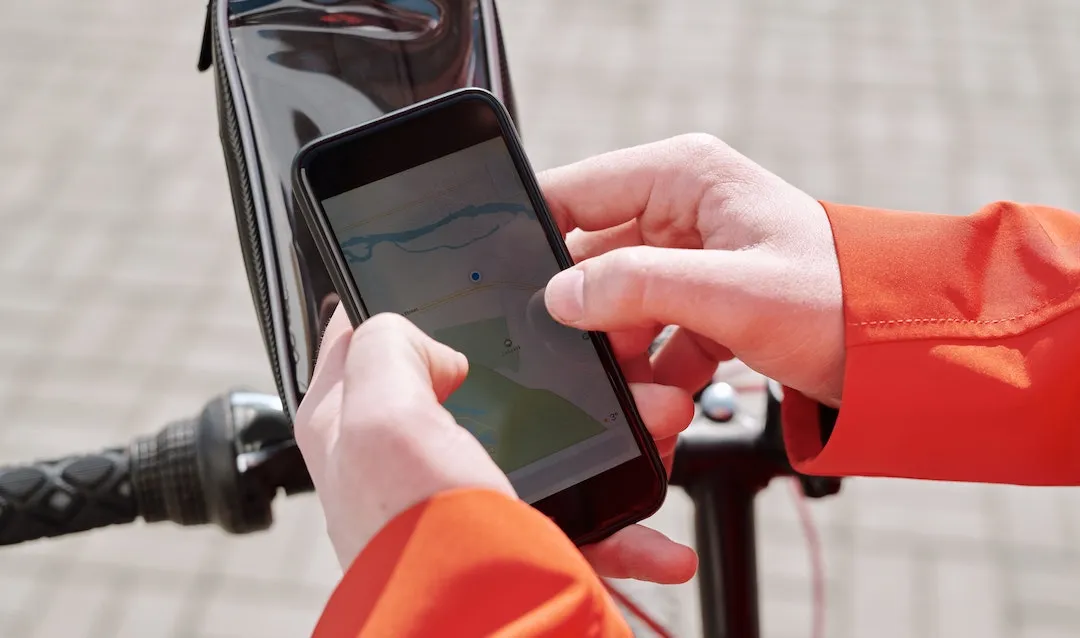
One of the most useful features of Google Maps allows you to avoid tolls on your road trips. Find out how to configure it here.
There is no doubt that Google Maps is the most popular app in Android. Not only to start road trips, walking or cycling routes, but also to know the best public transport routes; to plan trips with restaurants, monuments or hotels; or even to set the exact location where you parked your car if you are travelling in a city you don't know.
One of the most outstanding features of Google Maps is the possibility to select routes excluding tolls or toll roads. This tool is perfect to plan your trips, as it will show you the average they take and you will avoid any additional costs.
To do this, you have to open first the Google Maps app on your smartphone before you start the route. Then select the destination for the application to calculate the best way forward. Once you have done this, on the screen of your phone you will see the total route distance and the estimated time your trip will take.
At the bottom of the screen you will see the ROUTE INFO or START buttons. Click on the first button to find more information about the trip. On this menu you will see if the calculated route has tolls and the total number of tolls from the departure point to the arrival.
In order to avoid tolls on Google Maps the application needs to recalculate the route to reach your destination without using toll roads. Just return to the main screen of the route where you selected your destination and click on Route Options. You will see then three options available for your route: Avoid motorways, Avoid toll roads, Avoid ferries.
This way you can edit your route to suit your needs in the simplest way possible. Thanks to Google Maps you can start your navigation and avoid unnecessary road tolls.
There is no doubt that Google Maps is the most popular app in Android. Not only to start road trips, walking or cycling routes, but also to know the best public transport routes; to plan trips with restaurants, monuments or hotels; or even to set the exact location where you parked your car if you are travelling in a city you don't know.
One of the most outstanding features of Google Maps is the possibility to select routes excluding tolls or toll roads. This tool is perfect to plan your trips, as it will show you the average they take and you will avoid any additional costs.
Steps to avoid tolls on Google Maps
To do this, you have to open first the Google Maps app on your smartphone before you start the route. Then select the destination for the application to calculate the best way forward. Once you have done this, on the screen of your phone you will see the total route distance and the estimated time your trip will take.
At the bottom of the screen you will see the ROUTE INFO or START buttons. Click on the first button to find more information about the trip. On this menu you will see if the calculated route has tolls and the total number of tolls from the departure point to the arrival.
In order to avoid tolls on Google Maps the application needs to recalculate the route to reach your destination without using toll roads. Just return to the main screen of the route where you selected your destination and click on Route Options. You will see then three options available for your route: Avoid motorways, Avoid toll roads, Avoid ferries.
This way you can edit your route to suit your needs in the simplest way possible. Thanks to Google Maps you can start your navigation and avoid unnecessary road tolls.


