Don't have an internet connection to enjoy your music? No problem! If you have a Spotify Premium account, you can download songs and have them available wherever you are.
To download music to your computer through the Spotify app, simply go to a playlist and click the Download button on the right side of the screen. Once the download is complete, you'll find a symbol to the right of the title indicating that the song is now available in offline mode. With your Spotify Premium account, you can also switch between online and offline modes whenever you want. To do this, simply click the File menu at the top of the screen and select Offline Mode.
The main advantage is that you can easily activate offline mode on any device with the Spotify app installed. Simply follow the steps described above to enjoy your music on Android and iOS devices.
For any questions or concerns you may have, please feel free to check out all the information about Spotify in offline mode directly on their website.
To download music to your computer through the Spotify app, simply go to a playlist and click the Download button on the right side of the screen. Once the download is complete, you'll find a symbol to the right of the title indicating that the song is now available in offline mode. With your Spotify Premium account, you can also switch between online and offline modes whenever you want. To do this, simply click the File menu at the top of the screen and select Offline Mode.
How to download songs from Spotify to your mobile
The main advantage is that you can easily activate offline mode on any device with the Spotify app installed. Simply follow the steps described above to enjoy your music on Android and iOS devices.
What if the music doesn't download to my device?
- Within its regulations, Spotify sets the limit of music you can download per device at 3,333 songs (maximum 3 devices with offline mode enabled).
- Also, make sure you have an internet connection when you want to download songs to your device, otherwise you won't be able to access your music offline.
- Spotify also advises that if you're a Premium user, you must connect to the internet with the app at least once every 30 days. This is necessary so Spotify can check if your subscription is still active.
For any questions or concerns you may have, please feel free to check out all the information about Spotify in offline mode directly on their website.
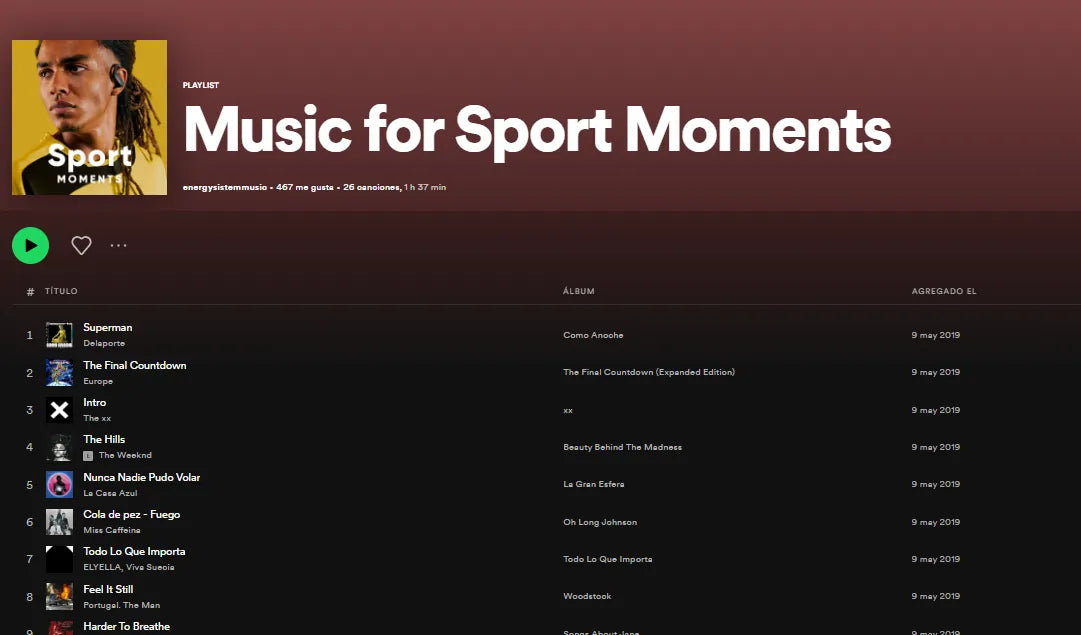

Leave a comment
This site is protected by hCaptcha and the hCaptcha Privacy Policy and Terms of Service apply.