
Video
How to use the App?

Step 1
Pair your Bluetooth device with your smartphone and then tap "Add" in the app. You're ready to start your custom setup!
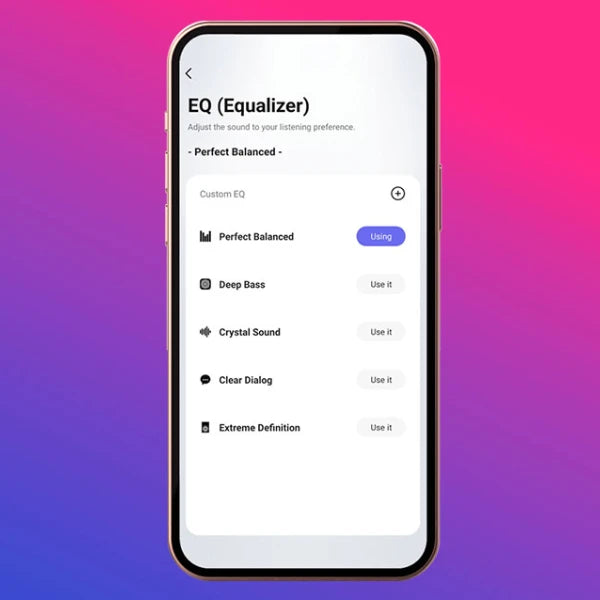
Step 2
Select the sound equalization you like best. You can choose from the available presets: Deep Bass, Crystal Sound, Clear Dialog, or Extreme Definition.

Step 3
You can also create a custom equalization using the 10-band equalizer.
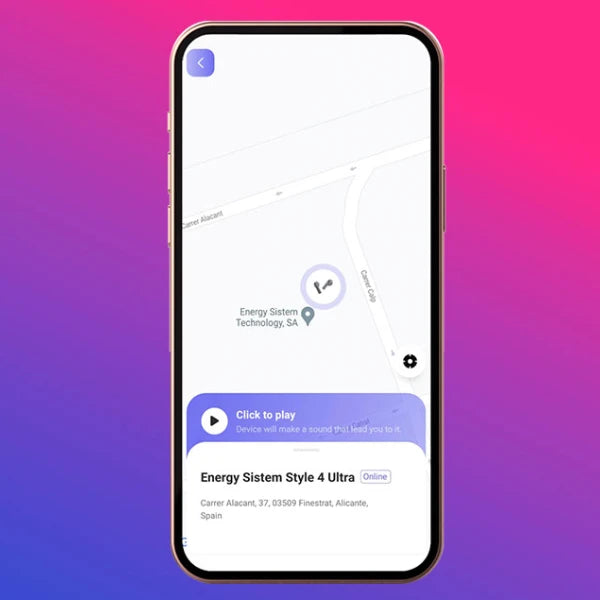
Step 4
Can't find your audio device? Find it using the map, which will show the last location where you connected your headphones or speaker.

Step 5
Configure Touch Control to suit you best.
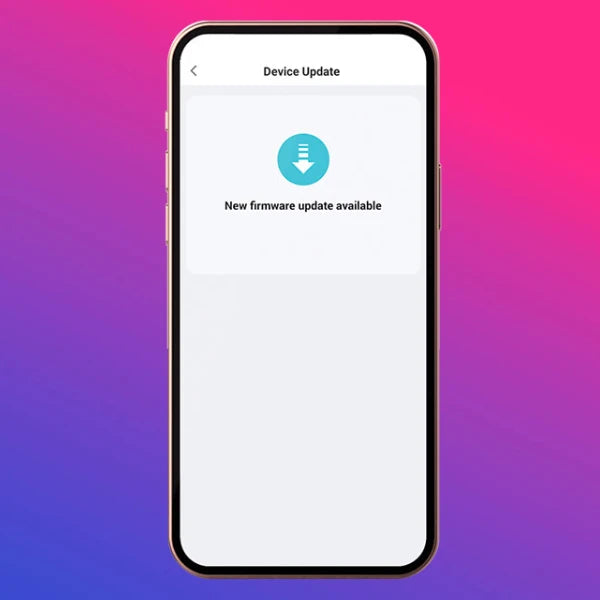
Step 6
Keep your product up-to-date with the OTA update system.
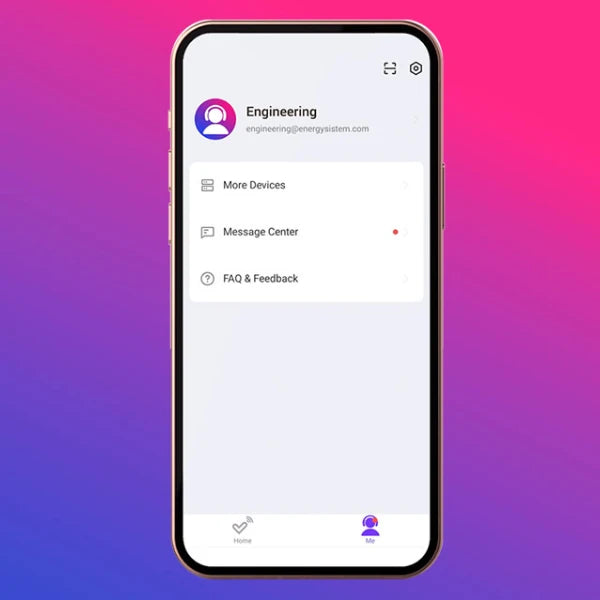
Step 7
Customize your profile, view the devices connected to the app, and rename them whenever you want.
