One of the main challenges for mobile app developers is complying with road safety regulations. Spotify is taking a step forward by launching a new interface that only appears when the app detects that we're connected to the car via Bluetooth. It's now much easier to listen to your favorite Spotify playlists.

This new option hides the rest of the search options in your Library, your most-listened-to playlists, and your Weekly Recommendations. This ensures better use of the app while driving. With this update, the only thing that matters is keeping your eyes on the road while listening to your favorite music .
Android devices were the first to receive this new update. To activate it, simply go to the Settings menu (you'll find it in the top right corner) > Car View. Now, simply connect your phone via Bluetooth to your car's player.
There you have it! Try the new interface with the playlists we've created for you on our Spotify profile and your trips will be much more entertaining.

This new option hides the rest of the search options in your Library, your most-listened-to playlists, and your Weekly Recommendations. This ensures better use of the app while driving. With this update, the only thing that matters is keeping your eyes on the road while listening to your favorite music .
Android devices were the first to receive this new update. To activate it, simply go to the Settings menu (you'll find it in the top right corner) > Car View. Now, simply connect your phone via Bluetooth to your car's player.
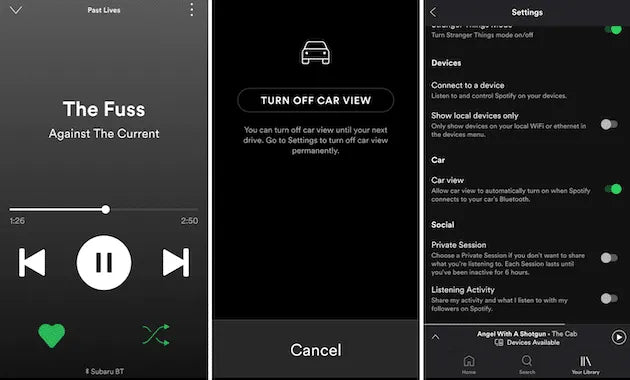



Leave a comment
This site is protected by hCaptcha and the hCaptcha Privacy Policy and Terms of Service apply.