"Is it worth it to take RAW photos on Android?" If you understand the basics of photography, you've probably asked yourself this question. In recent years, the RAW format has made a significant inroad into the world of mobile photography. But what does that mean, and what advantages does it offer when taking photos with your smartphone?
When we talk about RAW, we're referring to a specific way in which the camera sensor stores information. With this format, the sensor captures more data than with JPEG, so we come to the following conclusions:
Given the peculiarities of this format, we're going to show you what advantages it has and how you can take advantage of it with your mobile phone's camera:
What we achieve is an increase in the dynamic range of the image. This means we have more room to edit the photo without losing quality. We can lighten dark areas or darken light areas so that no image information is lost. This increases the range of editing possibilities, and your photos will look great.
If your phone's specifications specify that it can take RAW photos, why not try it? This way, we can maximize the quality and take truly professional-quality photographs.
There are countless apps for editing RAW images. Our first recommendation is VSCO, which we've talked about before . Since its recent update in December of last year, this fantastic tool lets you tinker with your RAW images to achieve spectacular results.
What is RAW format?
When we talk about RAW, we're referring to a specific way in which the camera sensor stores information. With this format, the sensor captures more data than with JPEG, so we come to the following conclusions:
- It is a format without the possibility of compression
- Collect more data on the blacks and whites of the photograph
Given the peculiarities of this format, we're going to show you what advantages it has and how you can take advantage of it with your mobile phone's camera:
-
Capture more image data
What we achieve is an increase in the dynamic range of the image. This means we have more room to edit the photo without losing quality. We can lighten dark areas or darken light areas so that no image information is lost. This increases the range of editing possibilities, and your photos will look great.
-
Get the most out of your mobile camera
If your phone's specifications specify that it can take RAW photos, why not try it? This way, we can maximize the quality and take truly professional-quality photographs.
-
You have many RAW editing apps
There are countless apps for editing RAW images. Our first recommendation is VSCO, which we've talked about before . Since its recent update in December of last year, this fantastic tool lets you tinker with your RAW images to achieve spectacular results.
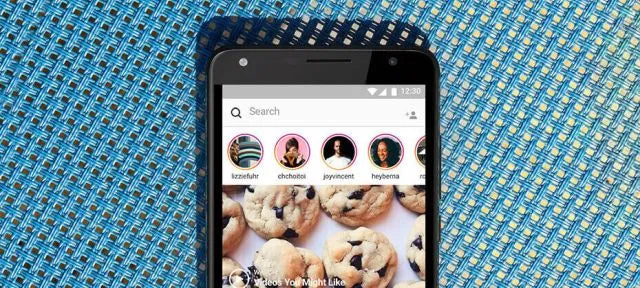


Leave a comment
This site is protected by hCaptcha and the hCaptcha Privacy Policy and Terms of Service apply.