If you could previously share your current location with your contacts, the new WhatsApp update allows you to share your location in real time. For the past few days, the app has been rolling out Live Location on both iOS and Android devices.
This new feature is highly encrypted, so only the user or group of users who receive it will be able to see your location. Additionally, to increase the security of the new Live Location, you can decide how long you want to share your real-time location.
To use this new feature, simply open a contact or group chat and select ATTACH > LOCATION. Tapping REAL-TIME LOCATION will bring up a map window where you can choose the time you want to share your location: 15 minutes, 1 hour, or 8 hours. You can then add a comment, and all that's left to do is share it with your contacts.
Your location will stop sharing at any time, even if you haven't reached the maximum time limit you've set. You can cancel the location sharing in real time from the message or from the enlarged map view on your screen.
If you've shared your real-time location but have continued with your daily routine and can't remember if it was active, just go to your profile window. There, you'll see the message "You are sharing your real-time location."
Who can see the location?
This new feature is highly encrypted, so only the user or group of users who receive it will be able to see your location. Additionally, to increase the security of the new Live Location, you can decide how long you want to share your real-time location.
To use this new feature, simply open a contact or group chat and select ATTACH > LOCATION. Tapping REAL-TIME LOCATION will bring up a map window where you can choose the time you want to share your location: 15 minutes, 1 hour, or 8 hours. You can then add a comment, and all that's left to do is share it with your contacts.
Your location will stop sharing at any time, even if you haven't reached the maximum time limit you've set. You can cancel the location sharing in real time from the message or from the enlarged map view on your screen.
How do I know if I'm sharing my location in real time?
If you've shared your real-time location but have continued with your daily routine and can't remember if it was active, just go to your profile window. There, you'll see the message "You are sharing your real-time location."

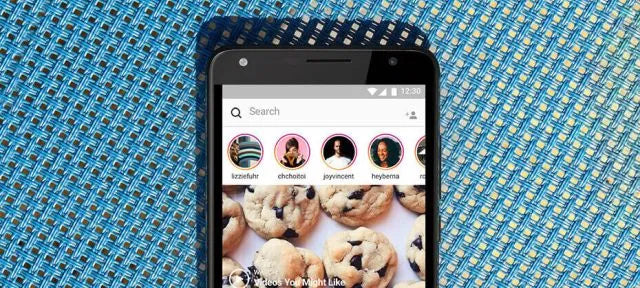

Leave a comment
This site is protected by hCaptcha and the hCaptcha Privacy Policy and Terms of Service apply.